TikTok Live interactive games
Earn more with TikTok live interactive streams and StreamToEarn. Bind live stream events to your game.

Try for free

Earn more with TikTok live interactive streams and StreamToEarn. Bind live stream events to your game.

Try for free

With StreamToEarn you are able to play various mini-games in Minecraft and viewers can help or hinder you to reach the goal. These so-called Challenges work based on plugins for the Minecraft server.
With StreamToEarn you can set up a Minecraft server with the PaperMC core and install various plugins. All this requires you to install Java 21 so the server can run, and just a few mouse clicks to configure the server. This server operates directly from the program and used to send commands straight to the game.
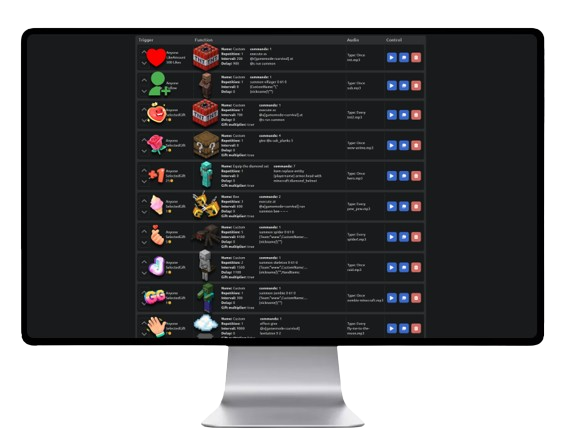
Preset allows you to set up list of functions to be executed in game, triggered by stream events. Optionally you can add image and sound effect to the event. In StreamToEarn, you can have up to 15 presets. Each preset can contain up to 50 different events. You can create a preset by yourself or use a ready-made one for different games and modes.
For Minecraft, you can use classic custom commands that are commonly used on servers. For games like GTA5 or RDR2 use functions defined in a list in StreamToEarnApp.
Presets can be switched in real-time and shared with friends. You have the unique ability to quickly edit events right during the broadcast.
Easy to test by single mouse button click. No need to go live to check how function works.
Overlay image is automatically generated for each preset showing the connection between stream and game events. It is generated automatically and should be used in TikTok Live Studio by a link. Image by the link is updated in real-time as you edit the preset.
PRO users have extended ability to edit their overlays. It's possible to change the background color, size, borders, image dimensions, and other settings.
Currently, there are 3 different overlay templates available, each with different parameters. One of them allows you to create an overlay with only trigger images and a text description of the event that will occur in the game. This is a useful feature if you don’t have the ability to quickly create images for events and want to experiment how interesting your preset will be for your viewers.
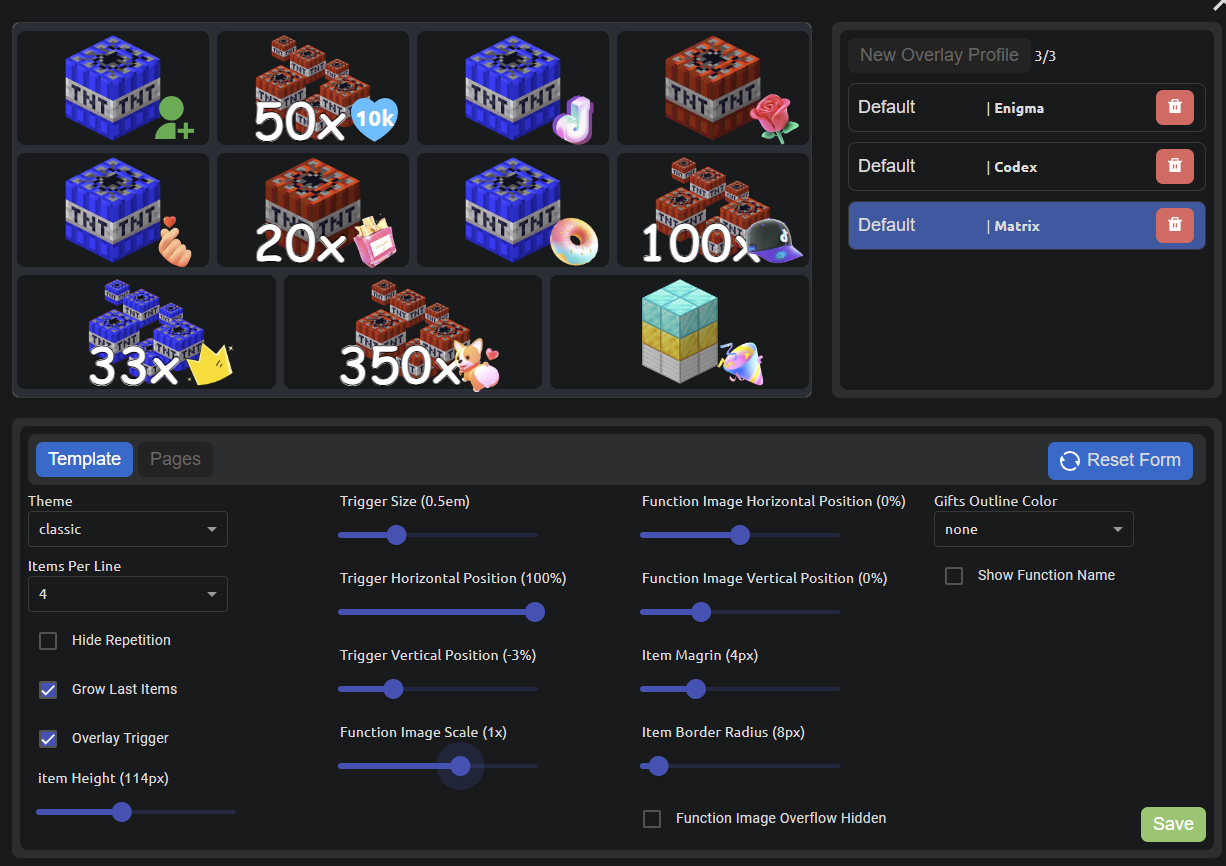
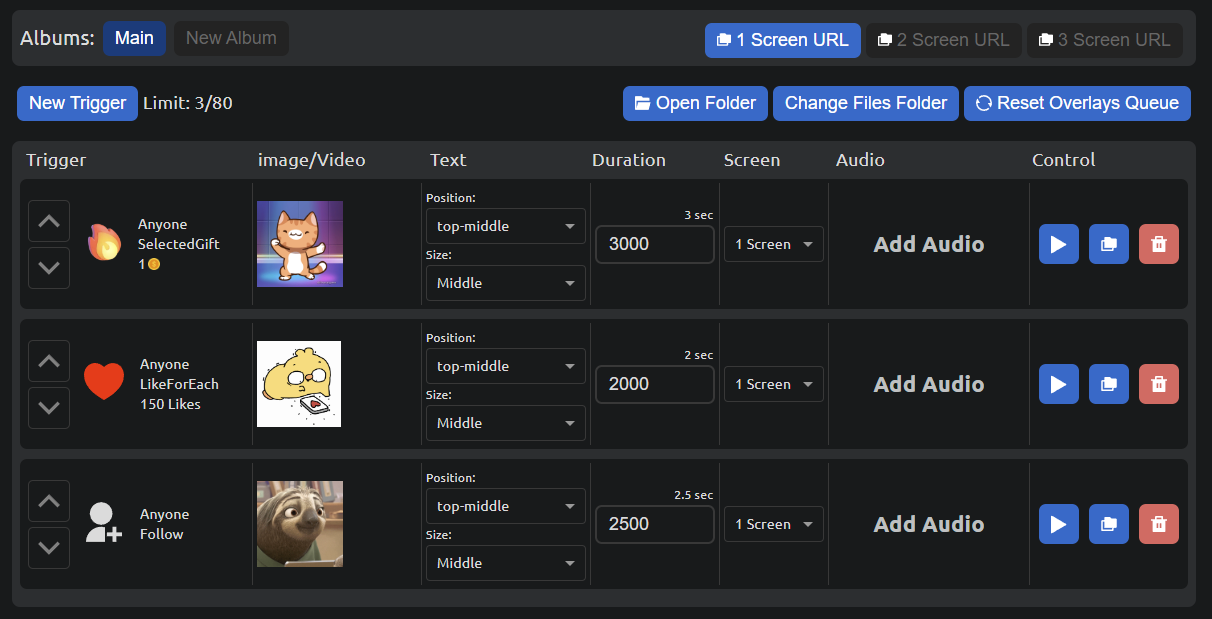
StreamToEarn provides separate system for overlaying the videos and GIFs on the stream screen for various events.
You can select any files to be displayed on the screen, adjust their size, duration, and add additional text about who triggered the event and why it occurred (was it a gift or follow or etc.). You can use the same collection of videos for different games without need to set up for a different game.

















