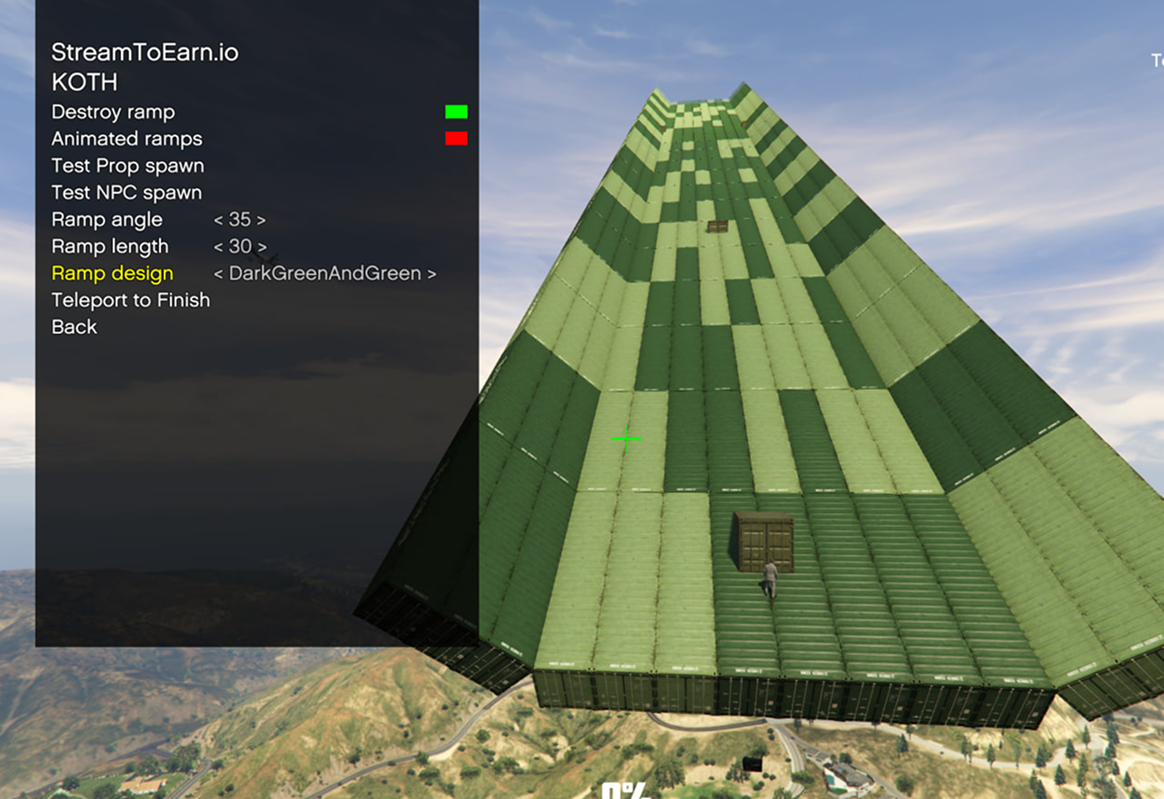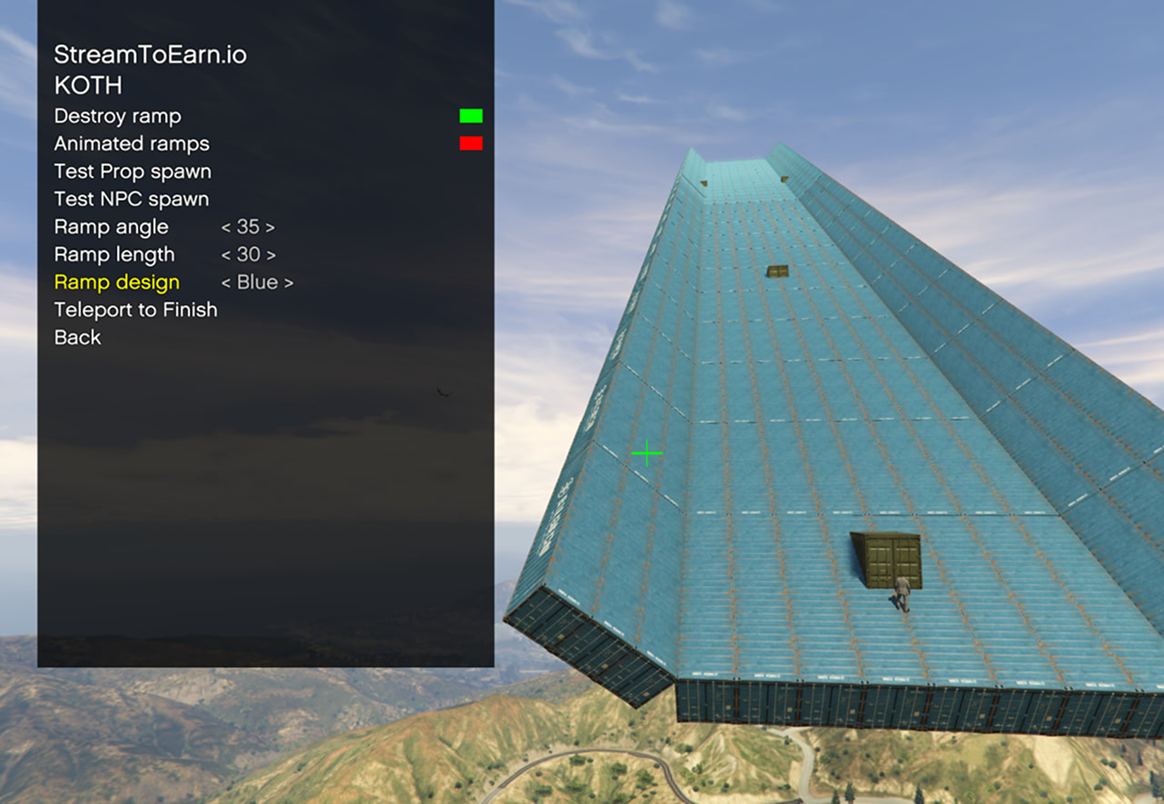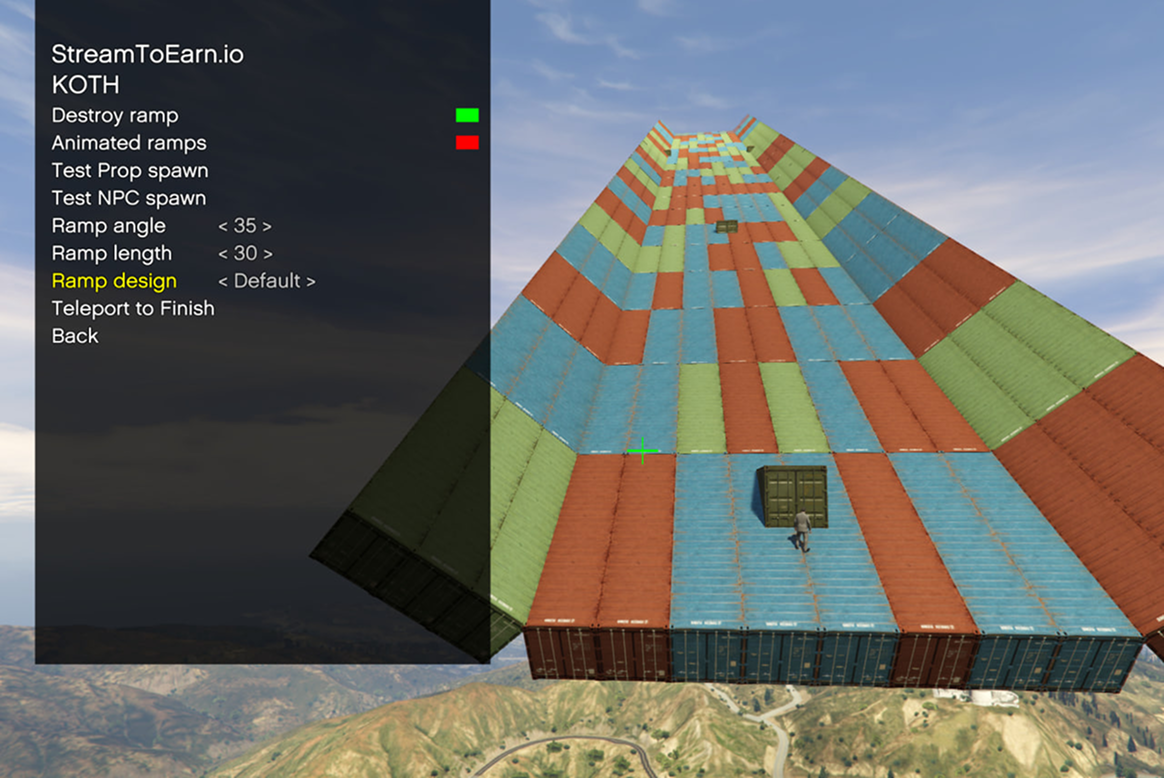This mod for GTA V: King of the Hill creates a hill that the player runs up, overcoming obstacles. All obstacles are created by viewers during the stream in exchange for gifts on TikTok.
On the created ramp, vehicles or other various objects are constantly being spawned through likes, gifts, or other triggers. You can either use a ready-made preset with different models, or create your own.
The mode turns a simple run uphill into real chaos: viewers constantly bombard you with cars, objects, and obstacles, making the climb completely unpredictable. You never know what will appear the next second — a massive truck blocking the path or a random object that can be used as a springboard.
KOTH is not just a mini-game, but a true show where viewers and the streamer together create spectacular chaos. Every failed attempt sparks laughter in the chat, while every successful breakthrough to the top brings a wave of emotions. It’s the perfect format to engage the audience and turn the stream into an interactive battle against the odds.
You can customize the appearance, angle, and size of your ramp using the F10 menu.
To run the game with mods in story mode, you need to update mod and run Rockstar Game launcher and disable anti-cheat. Settings->BattlEye
Below you can find the instructions on how to install this mod and start your stream:
After launching the application, click the Presets button.
A page will open where you need to click GTA5:Legacy KOTH in the side menu.
In the opened window, scroll down and click Copy this preset.
Next, by clicking the Select GTA5 Directory button, to choose the folder with the game installed.
Once the path is selected, click Install Mod.
Before starting the game, launch Rockstar Games Launcher and go to SETTINGS.
Now disable BattlEye.
Start the game, making sure you run it in STORY MODE.
WARNING!!!
Starting game in online mode with custom scripts installed can lead to temporary or permanent account ban as custom scripts and plugins are misdetected as cheats.
When your character has loaded, press the F10 key on your keyboard.
In the opened menu, use the arrow keys to navigate and press Enter on KOTH.
Then choose Create ramp.
Your character will appear on the platform; by pressing Destroy ramp you can remove the platform.
In this menu, you can also customize the platform to your liking.
You can adjust:
- the Ramp angle (platform tilt),
- the Ramp length (distance from bottom to top),
- the Ramp design (appearance),
- Animated ramps (animations),
- and even spawn test vehicles to check if you like the slope and other settings.
The app already includes a ready-made preset. You are free to connect your stream and then link the app to your stream using the Connect By Server button.
Or you can edit and customize the preset to your taste with the vehicles you like.
Enjoy your streams! And if you still have questions, feel free to contact support in the app.